Google Gmail now features an adjustable layout for Android tablets and foldable
Gmail for Android now lets you easily switch between two-sided and single conversation views using a draggable slider.
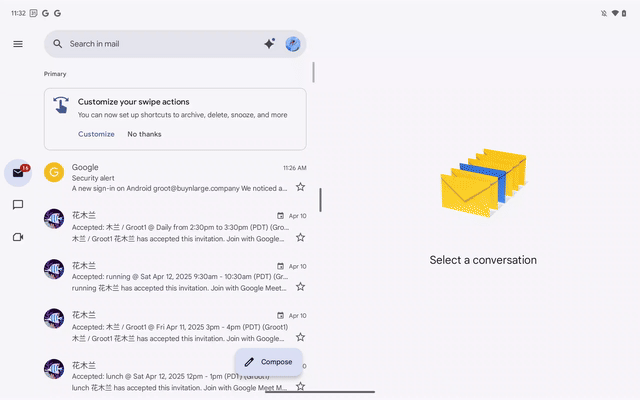 |
Gif : Google |
Gmail is rolling out a new adjustable layout to provide an optimized viewing experience across various screen sizes on Android. This enhancement empowers users to effortlessly switch between a two-pane landscape mode and a single-screen view, displaying either the mail list or the conversation pane as preferred. This flexibility ensures comfortable reading and efficient management on both larger Android tablets and compact foldable devices.
Today, Google announced this feature for both Workspace users and personal accounts, aptly naming it a "dragable divider." As the name suggests, this divider allows you to adjust the width of the conversation view according to your individual preferences. What's particularly appealing, offering a desktop-like experience, is the ability to quickly switch to a conversation pane only view by simply dragging the slider to the left, effectively hiding the list of emails. This feature is specifically designed to enhance the visual experience on both smaller and larger Android screens.
The dragable divider isn't the only exciting addition Google has made to its email platform, Gmail. The now almost ubiquitous feature – you guessed it – the highly anticipated AI image generation is finally integrated into the Gmail side panel for both Android and iPhone users. Further enhancing the experience, once an image is generated within the side panel, you can seamlessly incorporate it into your email by simply choosing to “copy it, save it, or insert it.” This convenient AI feature was already a welcome addition for desktop Gmail users.
Alongside these valuable updates to Gmail, Google is also adding the ability to modify birthdays in its other popular application, Calendar App for iOS devices. This editing capability has been available to Android users since last year. All these updates are now accessible to all Google users.
