Boost Your Coding Productivity: Cursor Launches Web App for AI Coding Agent Management
This new Cursor Web App lets you assign coding tasks, bug fixes to AI and merge it into your projects, but comes with pricing.
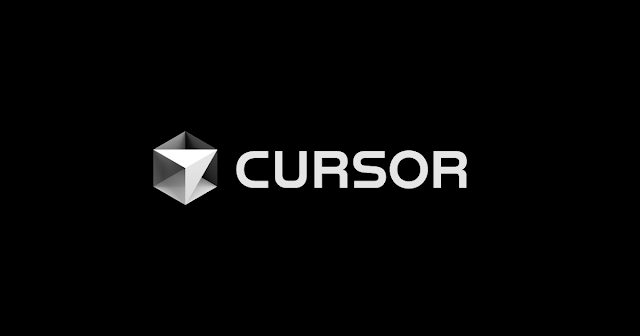 |
Image: Cursor |
The world of software development is undergoing a significant transformation, and at its vanguard is Cursor. The company, widely recognized for its viral AI coding editor, has just unveiled a groundbreaking web application. This innovative platform empowers developers to seamlessly manage sophisticated AI coding agents directly from their browser, marking a pivotal moment in the evolution of human-AI collaboration in programming.
In a recent announcement yesterday, Cursor introduced a new web app for AI coding agent management, designed to streamline the coding process. This powerful tool allows users to easily send natural language requests to AI agents, whether assigning complex tasks or seeking answers to challenging codebase questions. Once the AI provides solutions, developers can efficiently merge the generated code directly into their projects.
Cursor, which gained immense popularity for its AI-powered IDE that assists in writing code by leveraging top-tier AI models like Gemini, Anthropic's Claude, ChatGPT, and Copilot, is now extending this integrated environment to the web app. The key difference is the ability to pass commands using natural language and operate beyond the traditional desktop environment. The new app also facilitates task assignment to AI agents, as the company highlights: "Run tasks while you're away: Launch bug fixes, build new features, or answer complex codebase questions in the background."
Seamless Management, Unprecedented Flexibility
 | |
Manage AI coding agents and streamline development directly through Cursor's intuitive web app. Image: Cursor |
This development ensures that developers can now issue natural language commands via any web-enabled device—be it a desktop, tablet, or even a smartphone. This allows them to direct background agents in tackling intricate assignments, from developing new features to meticulously resolving bugs within their codebase. Crucially, the web app also provides a real-time command center, enabling users to monitor ongoing agent activities, track their progress, and effortlessly merge completed code changes into the main project. This brings a new level of coding efficiency and accessibility.
Enhanced Collaboration and Streamlined Workflows
A particularly compelling aspect of Anysphere’s Cursor new web app is its capacity for simplified team collaboration. It enables users to easily pull and push requests and changes directly from the web interface to the codebase, facilitating seamless contributions from any team member with repository access. This initiative is set to create a truly streamlined workflow for all users, fostering more efficient and error-free code. In earlier eras, before the widespread adoption of AI in development, developers often spent days or even weeks resolving complex errors. With the advent of AI-powered tools, this timeframe has drastically reduced to mere hours. Now, with Cursor's new functionality, you simply launch the AI debugger, and the AI agent handles the rest. This innovation provides a glimpse into a future where specialized tasks like bug fixes are handled with unparalleled efficiency, allowing human developers to focus on more strategic work.
Accessing Advanced AI Coding Capabilities
It's important to note that while the Cursor web app offers extensive capabilities, the full-fledged ability to use and manage Background Agents—which is the primary function of this new web application—is a feature reserved for Cursor's Pro plan and higher tiers. The Pro plan is accessible at $20 per month, providing an affordable entry point for professional developers seeking to maximize their coding productivity.
This tiered access aligns with Anysphere's remarkable business growth. The company recently announced that Cursor has surpassed $500 million in annualized recurring revenue (ARR), a figure reportedly doubling every two months. This extraordinary growth underscores the tangible value and significant efficiency gains developers are experiencing through Cursor’s advanced tools.
Universal Access: Code Anywhere, Anytime
The Cursor web app is designed for universal accessibility. You can access it directly from any desktop, mobile, or tablet browser. For users on Android or competitive mobile platforms, you also have the convenient option to install the app as a Progressive Web App (PWA), offering a native app-like experience. Detailed instructions for downloading and installing the PWA can be found in the company’s official documentation.
Share your thoughts below in the comments section: How do you envision this new app transforming your development workflow? And how will this innovation help you in your daily coding endeavors?
