 |
| Image: Kinghacks365 |
Apple recently rolled out the iOS 17.2 software update for iPhone Xs or the newest iPhones. This latest update also includes Apple's Journal App and new spatial video recording for the iPhone 15 pro series alongside with some minor updates to the camera, weather, and messages.
The new Journal app is a health and wellness-focused app that will allow users to capture and write about daily moments and events to make them memorable events. This new app uses user's photos, locations, or workouts to provide personalized suggestions for journal entries. Apple's Journal App is completely secured and encrypted on iCloud and also an option to lock it using Touch ID or Face ID.
 |
| Screenshot of Add journal in iOS 17.2. Image: Kinghacks365 |
"Journal makes it easy to preserve rich and powerful memories, and practice gratitude by intelligently curating information that is personal to the user, right from their iPhone", Bob Borchers, Apple’s vice president of Worldwide Product Marketing says. "And we’re making it possible for other journaling apps to offer the same personalized suggestions while maintaining the highest level of privacy".
Alongside this, Apple fulfills the promise of Spatial video recording for iPhone 15 Pro and iPhone 15 Pro Max models after the announcement in September at Apple's event. This November, we saw the first glimpse of this update in the iOS17.2 beta 2 version. Now in iOS17.2, we can use it. This will allow you to record video in 1080p at 30fps to create 3D videos with using the main and ultrawide camera but needs to be in landscape mode. You will need to wait for the launch of Apple's Vision Pro headset to view this 3D video, which is expected to launch in early 2024.
This new iOS update also comes with an improvement in the focusing speed of the telephoto camera on the new flagship iPhone 15 Pro models. The Action Button has a new translated phrase feature to translate into another language. It also provides support for Qi2 chargers for all iPhone 13 and iPhone 14 models.
New Widgets of iOS 17.2
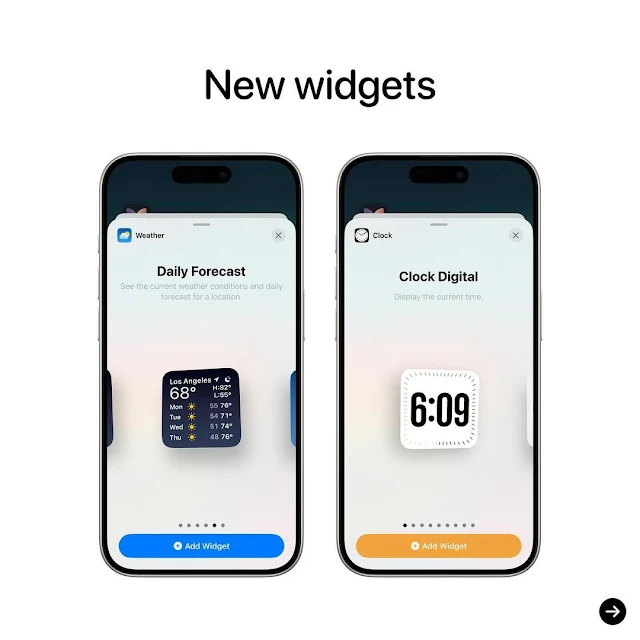 |
| New widgets on iOS 17.2. Image: Kinghacks365 |
Hidden Features of iOS 17.2
 |
| Quick Sticker Reactions for iMessage on iOS 17.2. Image: Kinghacks365 |
